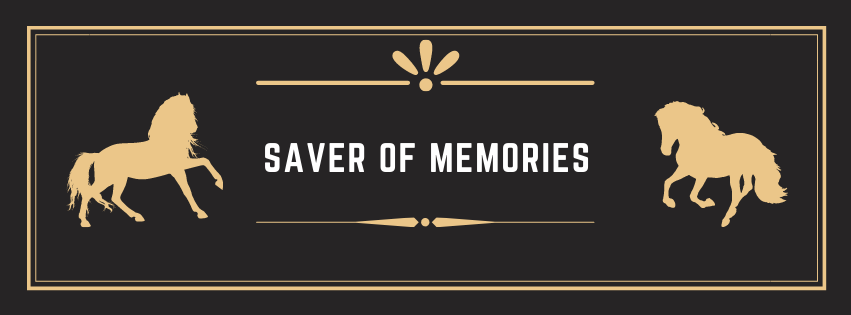Technology is great. It often makes our lives easier. We can check the weather. Email friends from another country. Get directions for anywhere - from the nearest fast food chain to visiting a friend many states over.
But it can often claim too much of our time, make us dissatisfied with ourselves, and even lead us into sin if we're not careful. So we should use technology carefully and with discretion.
As writers, we find technology a great blessing. There are all kinds of writing programs, geared to help us plot, draft, and edit. We've got Pinterest and even ye ol' Google search engine to look up pictures for inspiration and help. We've got music playlists for all sorts of things - general writing, each book, each character, even certain scenes.
There are websites to help us create characters, sketch maps, and design worlds. We have blogs and magazines and videos with tons of tips, advice, and how-to's. We can look up agents and editors and publishing houses with aforementioned search engine.We chat with fellow writers via email and PMs.
We can even self publish with just a few button clicks (okay, so more work should go into it then that, but you get my point).
Guys. We have it really easy.
Like, really easy.
And I think it's made it harder for us to simply write. We sit down and spend our writing time looking for reference pictures or making a "writing playlist". We often don't take a work approach to our writing (I have a post about that later this month, lol). Instead, we make aesthetics and mood boards.
And I'll be honest, those things can be fun. Helpful, even. And I love looking at everyone's character references and story aesthetics and the playlists...but at the same time, I can't help but think "if I had enough time to do all that myself...think of all the writing I could do with that time."
We have all these helps and aids now, y'all. But we're still piddling around.
Back in the old days, if you wanted to write, you had to use a typewriter. You couldn't copy/paste to move things around. You couldn't even really backspace or fix typos. If you wanted to change things, you had to take a page out and retype/add a new one.
Imagine what a pain editing was?
Maybe there was some sort of record player to use, or maybe a musical friend would visit and play for you? But other then that, you had to hum or crack open a window for background or mood-setting music. And the only character pictures you would get were the ones you either made yourself, begged a friend to draw, or hired an artist. Forget aesthetics and mood boards altogether.
Back in the old days, you sat your rear at your desk and wrote. And tossed bad pages in piles all around the room. And hardly ever opened the windows. Everything was dark and dusty. You know the stereotype.
But they still got books written.
And us, with all our extra technology, should be doing the same.
So close out of everything on your computer. Turn off YouTube, social media, even your music. Only open that word processor. Maybe crack open a window or something.
And just WRITE.
I dare you.
And just WRITE.
I dare you.